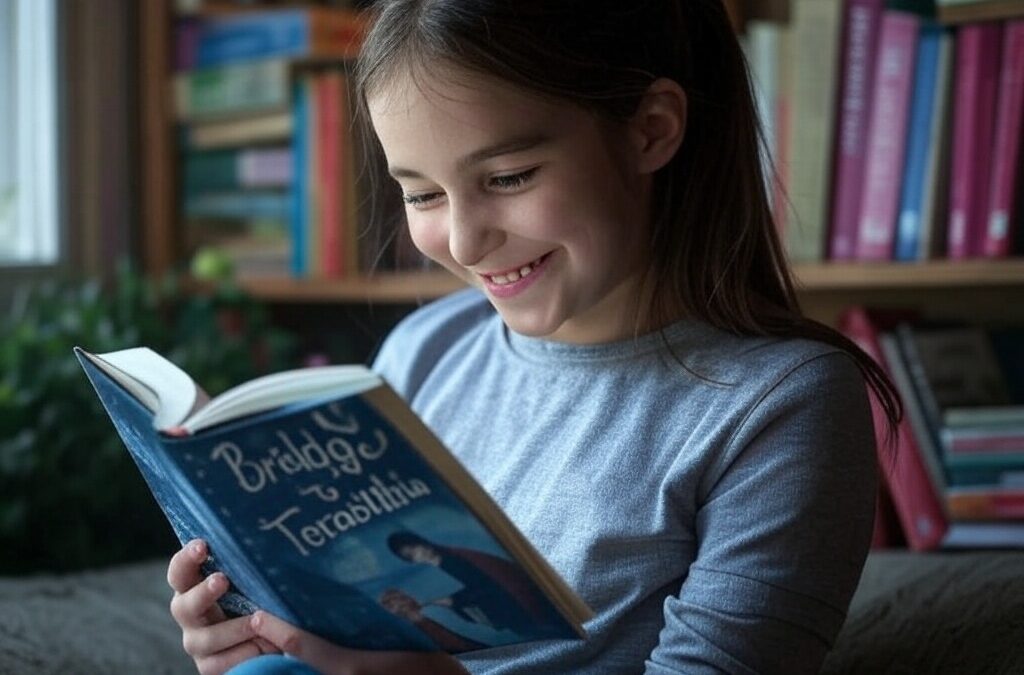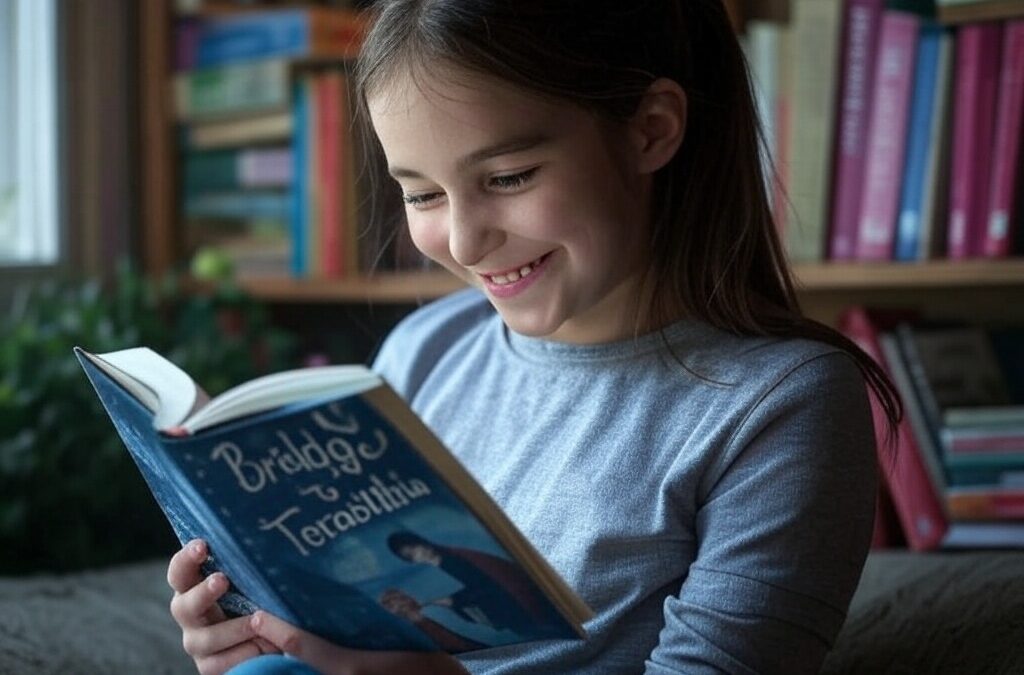
by TutorUp | May 13, 2024 | Education Topics, Parent and Tutor Resources
Reading is a foundational skill that shapes a student’s academic success and lifelong learning. Yet, many students across the United States struggle to reach the reading proficiency expected for their grade level. This gap not only hampers their performance in school but also affects their confidence and future opportunities. Addressing this issue requires understanding what reading levels mean, recognizing the scale of the problem through statistics, and implementing effective solutions like one-on-one tutoring to help students catch up.
What Do Reading Grade Levels Mean?
Reading grade levels indicate the expected reading ability of a student based on their school year. These levels are often measured using standardized assessments, such as the National Assessment of Educational Progress (NAEP), which categorizes proficiency into four tiers: Below Basic, Basic, Proficient, and Advanced. Here’s a breakdown of what these levels typically represent across key grade milestones:
- Grade 1 (Ages 6-7): Students should recognize letters, decode simple words, and read basic sentences with support. This aligns with a reading level of about 1.0–1.9 on many scales, focusing on phonics and sight words.
- Grade 4 (Ages 9-10): By this stage, students are expected to read fluently, comprehend short chapter books, and infer meaning from text. The NAEP “Proficient” level for fourth graders includes understanding main ideas and vocabulary in context, roughly equivalent to a 4.0–4.9 reading level.
- Grade 8 (Ages 13-14): Eighth graders should handle complex texts, such as novels or informational articles, analyzing themes and drawing conclusions. Proficiency here corresponds to a reading level of about 8.0–8.9, requiring strong comprehension and critical thinking.
Being “below grade level” means a student struggles with the skills expected for their age group. For example, a fourth grader reading at a second-grade level might still stumble over multisyllabic words or miss the main point of a story, putting them at a disadvantage across subjects.
The Scope of the Problem: Statistics on Reading Struggles
Recent data paints a sobering picture of how many students are falling behind in reading. According to the 2022 Nation’s Report Card from the NAEP, 66% of fourth graders in U.S. public and non-public schools scored below the Proficient level in reading, with 31% falling Below Basic. For eighth graders, the numbers are even starker: 69% were below Proficient, and 30% were Below Basic. These figures reflect a persistent challenge, worsened by disruptions like the COVID-19 pandemic, which saw kindergarten reading readiness drop from 55% to 37% between 2019 and 2020.
The National Center for Education Statistics (NCES) further reported in 2023 that nearly half (49%) of public school students started the 2022–23 school year behind grade level in at least one subject, with reading often cited as a primary area of concern. Pre-pandemic, this figure was lower at 36%, underscoring the lasting impact of learning loss. Additionally, over 54% of American adults read below a sixth-grade level, suggesting that early struggles can persist without intervention.
These statistics highlight a critical issue: millions of students are not equipped with the reading skills needed to succeed academically or engage fully in society. The consequences are profound—students who lag in reading by third grade are four times less likely to graduate high school on time, a risk that jumps to six times for those from low-income families.
A Proven Solution: One-on-One Tutoring
To bridge this gap, one-on-one tutoring stands out as a highly effective strategy. Unlike classroom instruction, which must cater to a group, personalized tutoring tailors lessons to a student’s specific needs, pace, and learning style. Research consistently supports its impact. A 2020 meta-analysis by the Annenberg Institute found that high-dosage tutoring—defined as at least 30 minutes, three times a week with a trained tutor—can boost learning by three to 15 months across grade levels. For reading specifically, Johns Hopkins University studies show one-to-one tutoring outperforms other interventions, like small groups or computer-based programs, especially for students far below grade level.
Why does it work? One-on-one tutoring allows tutors to pinpoint gaps—like weak phonics or poor comprehension—and address them directly. It also builds confidence through consistent, supportive feedback, which is crucial for students who feel discouraged. For instance, a struggling fourth grader might work with a tutor on decoding skills using engaging texts at their current level, gradually building up to grade-appropriate material. This individualized approach contrasts with the one-size-fits-all nature of many classrooms, where teachers juggle diverse needs.
Moreover, tutoring can integrate with school curricula, reinforcing classroom learning. Programs like Reading Partners demonstrate this success, showing significant gains in phonological skills and verbal ability through structured, one-on-one sessions. With only 11% of public school students currently receiving high-dosage tutoring (NCES, 2023), scaling up access could transform outcomes for the millions lagging behind.
Moving Forward
The reading crisis among students demands urgent action. With nearly two-thirds of fourth and eighth graders below proficiency, and half of students starting the year behind, the stakes are high. One-on-one tutoring offers a practical, evidence-based way to help students catch up, equipping them with the skills to thrive academically and beyond. Schools, districts, and communities must prioritize funding and implementing these programs, ensuring every child gets the chance to read at their potential. The investment isn’t just in literacy—it’s in their future.

by TutorUp | Apr 11, 2024 | Parents and Home
As a parent, you’ve likely seen how your child’s mood and energy can shift after a day spent running around versus one glued to the couch. It’s not just about burning off steam—physical activity has a direct tie to how well their brain works, especially when it comes to learning. Kids’ minds are wired to grow and adapt, and movement is like a key that unlocks their potential. On the flip side, too much inactivity can quietly chip away at that, leaving them less equipped to handle school’s demands.
Boosting brain power
When kids move—whether it’s playing tag, riding a bike, or even just walking to the park—their brains light up in ways that support learning. Research shows that regular physical activity boosts blood flow to the brain, delivering oxygen and nutrients that sharpen focus and memory. One study found that kids who get at least 60 minutes of moderate exercise a day—like a brisk game of soccer or a dance session—score higher on tests of attention and problem-solving than their less active peers. It’s not magic; it’s biology. Exercise triggers the release of proteins like BDNF, which help grow new brain cells and strengthen connections, especially in areas tied to reasoning and recall. So, when your child comes back from recess or gym class, they’re not just tired—they’re primed to take in what’s next on the lesson plan.
Less activity means lower scores
Inactivity, though, tells a different story. Sitting for hours—whether it’s scrolling on a tablet, watching TV, or even grinding through homework without a break—can dull those same brain processes. Studies link prolonged sedentary time to weaker cognitive performance, especially in younger kids whose brains are still developing. It’s not just about missing out on exercise; sitting too long can mess with blood sugar and slow circulation, leaving their minds foggy and less responsive. One report noted that kids who spend more than two hours a day on screens tend to have lower scores in language and thinking skills. That’s time that could’ve been spent moving, which doesn’t just wake up their body but keeps their brain from stalling out.
Emotional health is tied to physical activity
What’s really striking is how movement ties into their emotions, too. Physical activity cuts stress and anxiety—things that can clog up a child’s ability to focus or retain what they’re taught. A quick game of catch or a jog around the yard pumps out endorphins, leveling out their mood so they’re ready to sit down and tackle math or reading. Without that outlet, pent-up energy or frustration can fester, making it harder for them to settle into learning. You’ve probably noticed this yourself—a restless kid who can’t sit still isn’t exactly in the zone for a history lesson. Inactivity lets that restlessness build, while even a short burst of activity can reset them.
Incorporate fun activities
You don’t need to turn your child into an athlete to see the benefits. The key is weaving movement into their day in ways that fit your life. A family walk after dinner, a dance party in the living room, or letting them bike to a friend’s house can all add up. Aim for that 60-minute mark of activity—broken up if needed—and try to cap long stretches of sitting. If they’re stuck on homework, a five-minute stretch or jog around the house can jolt their brain back on track. The less they’re parked in one spot, the more their mind stays engaged. It’s not about pushing them hard; it’s about keeping them active enough to let their natural curiosity and smarts shine through.
Seeing your child struggle with focus or confidence in school is tough, and inactivity might be a sneaky part of that puzzle. Flip it around with some regular movement, and you’re not just helping their body—you’re giving their brain a real shot at keeping up and pushing forward. They’ll head into class sharper, steadier, and maybe even a little prouder of what they can do. That’s worth getting them off the couch for, right?

by TutorUp | Mar 18, 2024 | Parents and Home
As a parent, you’ve probably noticed how your child’s energy and focus can shift from day to day. Maybe they’re sharp and engaged one morning, then sluggish and distracted the next. What they’re eating could be playing a bigger role in that than you might think. Nutrition isn’t just about keeping them full—it directly impacts how well their brain functions, which in turn affects their learning. For school-age kids, whose minds are still developing, what’s on their plate can either fuel their success or quietly hold them back. Let’s unpack this a bit and talk about how you can set them up to thrive with some simple food choices.
How the brain is impacted
The brain is an energy-hungry organ, and it relies on a steady supply of nutrients to keep things like memory, attention, and problem-solving in gear. Research backs this up—studies show that kids with balanced diets perform better on tests and have stronger concentration than those who don’t. Take breakfast, for example. After a night of fasting, their brains need a recharge. Something like oatmeal with berries or scrambled eggs with whole-grain toast can give them slow-burning carbs and protein to sustain energy through those morning classes. Skip that—or worse, send them off with a sugary pastry—and their blood sugar spikes and crashes, leaving them foggy by mid-morning. It’s not just about filling their stomachs; it’s about giving their brains what they need to tackle math problems or follow a story in English.
What about snacks?
On the flip side, some foods can work against them. Processed snacks heavy in sugar or saturated fats—like chips, candy, or fast food—might taste good but can dull their mental edge. Studies link diets high in these to slower cognitive processing and even mood swings, which can make a tough school day feel even harder. It’s not that they can’t ever have a treat, but leaning too much on these can sap their focus over time. Instead, think about swapping in options that support their learning. Nuts or yogurt make great snacks—rich in healthy fats and protein to keep them steady without the sugar rollercoaster. Even something as simple as sliced apples with peanut butter can do the trick.
Focus on drinks
Hydration matters just as much. A dehydrated brain is a sluggish one, and kids often don’t realize they’re thirsty until it’s affecting them. Research shows even mild dehydration can impair attention and memory—two things they can’t afford to lose when they’re trying to grasp new concepts. Water’s the best bet here, plain and simple. Sugary drinks like soda or juice might seem refreshing, but they pile on empty calories and can lead to that same energy crash. Keeping a water bottle handy, maybe with a splash of lemon if they’re picky, can make a real difference in how alert they stay.
A balanced dinner
Dinner’s another chance to set them up for success. After a long day, their brains are still processing what they’ve learned, and sleep is when a lot of that locks in. Foods rich in omega-3s—like salmon or chia seeds—support memory and cognitive growth, while complex carbs like sweet potatoes or quinoa give them steady energy to wind down without a sugar jolt. Try to steer clear of heavy, greasy meals late at night; they can mess with sleep quality, leaving your child groggy for the next day’s lessons. A balanced plate doesn’t have to be fancy—just intentional.
Don’t try to change everything at once
You don’t need to overhaul everything overnight. Start small—maybe trade the morning Pop-Tart for a smoothie with spinach, banana, and a scoop of almond butter. Toss some veggies into their lunch or keep a stash of trail mix for after school. The goal isn’t perfection; it’s consistency. When their brain’s getting the right fuel—lean proteins, whole grains, fruits, veggies, and plenty of water—they’re better equipped to learn, retain, and grow. And as a parent, knowing you’re helping their mind stay sharp might just ease some of that daily worry about how they’re doing in school.

by TutorUp | Feb 16, 2024 | Parent and Tutor Resources
Tips even math-challenged parents can use
Not all of us are great at math, but adults understand that basic math skills are essential to everyday living. Kids who are struggling with math often feel defeated and can’t see any practical reasons for learning math. One major way parents can help is to try to instill a positive attitude towards math.
If you’re wondering how to relate math to everyday life so your child understands how important it is, here are some great examples that show how math is a life skill every person needs:
- Finance and Budgeting. Math skills help with personal finances like budgeting, managing money, financial analysis, investments, mortgages, etc. Strong math skills can lead to higher earnings over time.
- Everyday Decision Making. Day-to-day decisions like finding best deals, discounts and percentages, calculating tips, estimating costs and quantities – all rely on good math.
- For many jobs and careers. Complex math, statistics, and analytical skills are used in sciences, engineering, economics, medical, technology, and business fields. Basic math is essential for most jobs.
- Home improvement projects – being able to estimate, accurately measure, and calculate the right amount of things like building materials, paint, etc. is really helpful.
- Cooking and following recipes – Understanding quantities, measuring ingredients properly, adjusting recipe sizes, and calculating cooking times.
- Problem solving ability – The analytical and critical thinking skills developed in mathematics help frame and solve all kinds of complex problems.
- Analytics and technology tasks – Managing data, building models, analyzing results to drive decisions and insight relies on strong math skills.
Besides just showing how essential it is to be proficient in math, here are some good ways parents can help a child who is struggling with math:
- Play math games and do math puzzles occasionally to make it fun. There are many math games, apps, and books with a gaming angle.
- If they are struggling with a concept, try using concrete objects and examples to demonstrate and allow hands-on learning. For example, use blocks when learning about fractions.
- Work with them on math homework, going through it step-by-step and teaching the concepts. Resist the urge to give them the answers, instead help them reason their way through.
- If you see them getting frustrated, approach the problem from a different angle or take a quick break so they stay motivated. Encourage them that steady practice will lead to progress.
- Connect them to resources like online tutorials, tutoring, or math learning centers if available. Especially for higher level math, a tutor can provide expertise.
- Talk to their math teacher so you understand where they are struggling. The teacher may be able to provide additional practice or custom re-teaching if needed.
Above all, be patient and encouraging. Overcoming math struggles takes time for most kids, but with consistent support they can get there. Praise their hard work and celebrate small wins.

by TutorUp | Jan 25, 2024 | Parent and Tutor Resources
Sources of funding for parents
Private tutoring is an excellent support tool for students but is generally not a free service. The best tutoring programs available usually charge some type of fees. There are several grant sources and programs that parents can explore to help pay for tutoring for their child. Here are some potential options:
- Title I Funding: Title I is a federal program that provides financial assistance to schools with a high percentage of students from low-income families. Schools use this funding to support academic achievement, which may include tutoring services.
- Individuals with Disabilities Education Act (IDEA): If a child has a documented learning disability, they may be eligible for support under IDEA. This can include access to tutoring services or other educational interventions.
- Nonprofit Organizations: Some nonprofit organizations offer grants or scholarships for educational purposes, including tutoring. Examples include local community foundations, education-focused nonprofits, and charities.
- Direct Education Grants: Federal education dollars that were provided for learning loss relief are still unused. Some states are providing grants to parents to pay for private tutoring.
- School-Based Programs: Check with your child’s school to see if they offer any tutoring programs or if they can provide information on external programs that may have financial assistance options.
- State and Local Programs: Some states and local governments offer educational assistance programs, including grants or subsidies for tutoring services. Check with your state’s education department or local community organizations for potential opportunities.
- Community Organizations: Local community organizations, such as Rotary Clubs, Lions Clubs, or youth-focused nonprofits, may have programs that support educational initiatives, including tutoring.
- Corporate and Business Sponsorships: Some businesses or corporations offer grants or sponsorships for educational programs. Check with local businesses to see if they have any initiatives supporting education.
- Faith-Based Organizations: Religious institutions or faith-based organizations in your community may have programs or funds dedicated to supporting education, including tutoring services.
Before applying for any grants or programs, it’s important to carefully review the eligibility criteria and application requirements. Additionally, reaching out to local school officials, community organizations, and educational agencies can provide valuable insights into available resources.